Fuel your imagination and bring your ideas to life with Autodesk! 🚀 Established in 2022, Rakibul.shop is your go-to source for all things digital, and we’re proud to offer you access to Autodesk’s powerful suite of design and creation tools. Whether you’re a budding artist, a DIY enthusiast, or a passionate hobbyist, Autodesk provides the tools you need to turn your visions into reality.
🎨 Key Features:
- Industry-Leading Software: 🏆 Access a vast collection of industry-leading software, including Fusion 360, AutoCAD, Tinkercad, and more, each tailored to specific creative needs.
- 3D Design and Modeling: 📐 Create stunning 3D models, from intricate product designs to captivating characters and environments, with intuitive tools and powerful features.
- 2D Drafting and Drawing: ✏️ Produce precise 2D drawings and technical illustrations for architecture, engineering, and manufacturing projects.
- Simulation and Analysis: 🔬 Test and refine your designs with advanced simulation tools, ensuring optimal performance and functionality.
- Collaboration and Sharing: 🤝 Collaborate seamlessly with others on projects, share your creations, and receive valuable feedback.
- Cloud Storage and Access: ☁️ Store your designs securely in the cloud and access them from anywhere, anytime, on any device.
💪 Benefits:
- Unleash Your Creative Potential: ✨ Transform your ideas into tangible designs with powerful tools that cater to various creative disciplines.
- Professional-Grade Results: 🌟 Achieve professional-quality results, even without extensive design experience, thanks to user-friendly interfaces and comprehensive tutorials.
- Enhanced Productivity: 🚀 Streamline your workflow and accelerate your design process with efficient tools and automated features.
- Cost-Effective Solution: 💰 Access premium design software at a fraction of the cost, making professional tools accessible to everyone.
- Skill Development: 🎓 Enhance your design skills and knowledge with comprehensive learning resources and community support.
⚙️ How It Works:
Autodesk offers a variety of software solutions tailored to different needs and skill levels. You can choose individual products or subscribe to a comprehensive suite like Autodesk Fusion 360, which combines 3D design, manufacturing, and engineering tools in a single platform.
🛠️ How to Set Up:
- Visit the Autodesk Website: Go to the official Autodesk website here.
- Choose Your Software: Select the Autodesk product that best suits your needs.
- Create an Autodesk Account: Sign up for an Autodesk account with your email address and password.
- Download and Install: Download the software and follow the installation instructions.
- Start Creating: Explore the software’s features, access tutorials, and start bringing your ideas to life!
💻 Which Devices Can I Use?
Autodesk software is compatible with various devices, including:
- Computers: Windows and Mac (specific software availability may vary)
- Mobile Devices: Some Autodesk products offer mobile apps for iOS and Android, allowing you to view and manage your designs on the go.
🔍 Overview:
Autodesk empowers individuals and businesses alike to design and create with confidence. With its diverse range of software, user-friendly interfaces, and comprehensive learning resources, Autodesk provides the tools and support you need to achieve your creative goals.
🚀 Conclusion:
Don’t let your ideas remain just ideas! Embrace the power of Autodesk and transform your imagination into reality. Visit www.rakibul.shop to explore the various Autodesk products available and unlock your creative potential.
💰 Price:
- Autodesk Fusion 360 for personal use: Free (for qualifying non-commercial users)
- Autodesk Fusion 360 (commercial subscription): $60/month or $495/year (Official pricing may vary; please check the Autodesk website for the most up-to-date information.)
❓ Frequently Asked Questions:
- Is Autodesk software free? 🆓 Some Autodesk products, like Fusion 360 for personal use and Tinkercad, are free for non-commercial use. Others require a paid subscription.
- What is the difference between Fusion 360 and AutoCAD? 📐 Fusion 360 is a cloud-based 3D CAD/CAM/CAE tool ideal for product design and manufacturing, while AutoCAD is primarily a 2D drafting software used in architecture and engineering.
- Can I use Autodesk software on multiple computers? 🖥️ Your Autodesk subscription typically allows you to install the software on multiple computers, but you can only be actively signed in and using it on one machine at a time.
- Are there student discounts available for Autodesk software? 🎓 Yes, Autodesk offers free educational licenses for students and educators.
- What are the system requirements for Autodesk software? 💻 System requirements vary depending on the specific software. Check the Autodesk website for detailed information.
- Does Autodesk offer online tutorials and support? 📚 Yes, Autodesk provides extensive online resources, tutorials, and community forums to help users learn and troubleshoot.
- Can I use Autodesk software for commercial purposes? 💼 Yes, but you’ll need a commercial subscription for most Autodesk products.
📢 Call to Action:
Ready to bring your creative visions to life? ✨ Explore the world of Autodesk at www.rakibul.shop and discover the perfect software to fuel your passion. Don’t forget to browse our other digital solutions to enhance your creative journey!
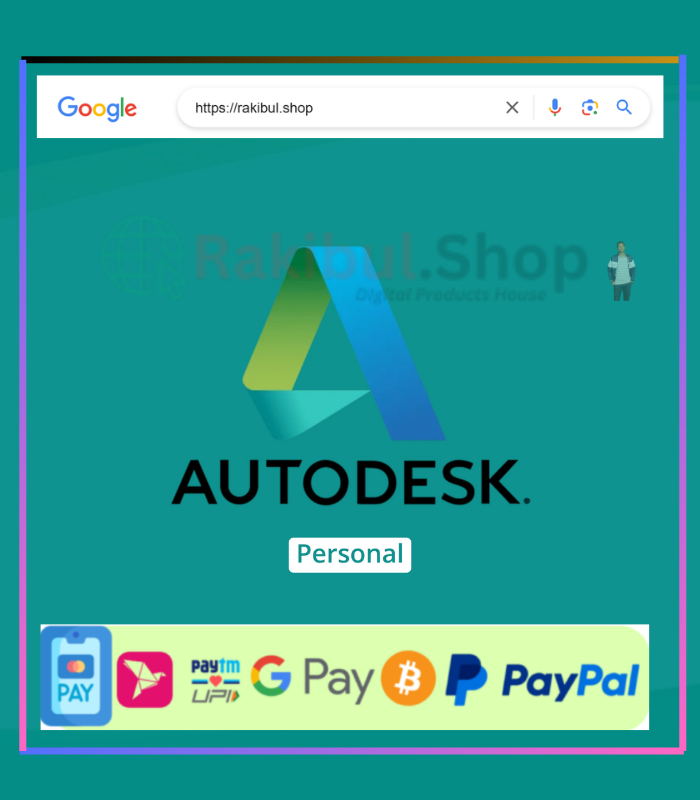

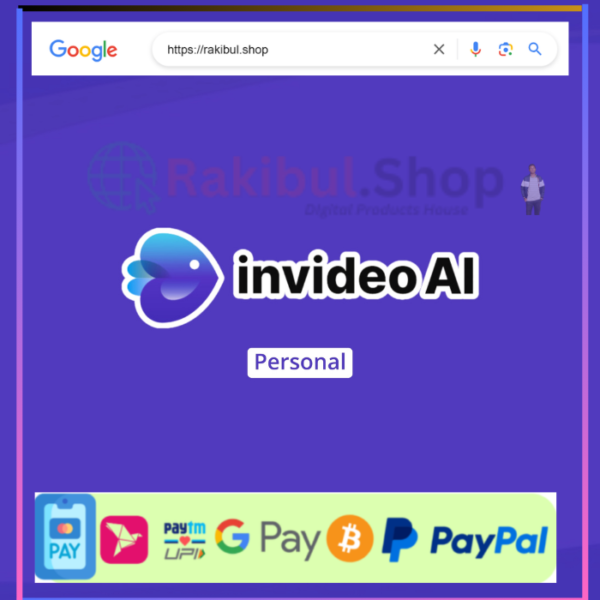



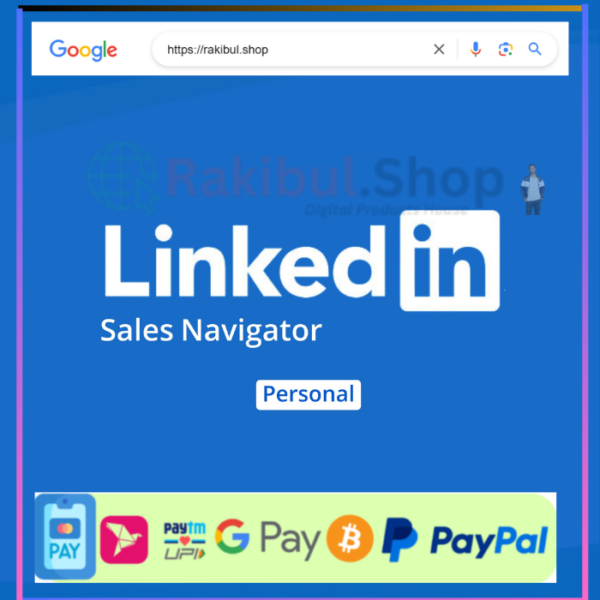

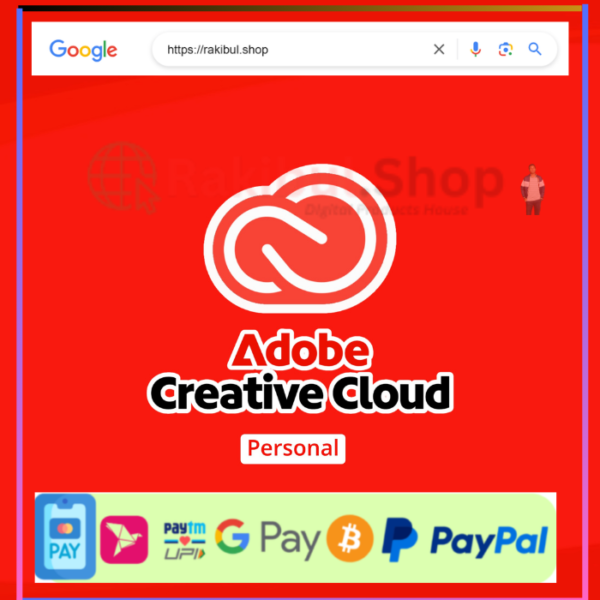
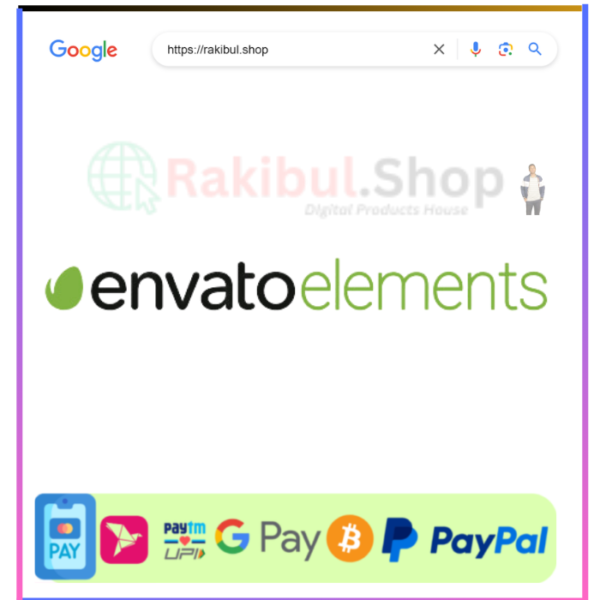
Reviews
Clear filtersThere are no reviews yet.